Schwinn 270 Recumbent Bike
This model has been replaced by Schwinn 290
- 29 programs: 12 profile, 9 heart rate control, 4 custom, 2 fitness tests, 1 recovery test, 1 quick start
- Schwinn DualTrack two blue backlit LCD window system allows you to monitor up to 13 different display feedbacks.
- 4 user capability for multiple user set-up.
- Telemetry heart rate enabled (chest strap not included).
- Single piece frame, 2 integrated levelers, and large mid-frame support for an incredibly solid platform.
- Walk-through frame for easy access.
- Padded seat bottom with contoured leg area combined with a large vented seat back make your workout comfortable and cool.
- Three speed fan, oversized side mounted water bottle holder and transport wheels.
- Frame: 10 years / Parts: 2 years / Electronics: 1 year / Labor: 90 days warranty.
- Time, Distance and Calories goal tracking with Bluetooth® data transfer functionality to the Explore the World App and compatibility with MyFitnessPal.
- Ventilated and contoured seat with lumbar supporting backrest for cool, comfortable workouts.
- USB charging port.
- 25 levels of eddy current resistance aligned with a high speed, high inertia perimeter weighted flywheel for a smooth and quiet workout.
- 10 resistance quick keys to rapidly take you from easy to hard and back again.
- Aluminum slider seat rail system with quick and easy lever, fore and aft seat adjustment.
- Ergonomically placed grip heart rate for a relaxed riding position when using a heart rate program.
- Sealed acoustic chamber speakers for quality sound.
Meet our best recumbent bike, the Schwinn 270. Featuring dozens of programs and levels of resistance, it’s a cardio workout that’s anything but routine. From dozens of programs and levels of resistance to Bluetooth connectivity and Explore the World compatibility, the Schwinn 270 is our best recumbent bike that turns cycling into a dynamic experience, yielding outstanding results.
Pedal Type: 3-piece oversized
Seat Type: Adjustable, cushioned
Machine Weight: 86.6 lbs.
Maximum User Weight Capacity: 300 lbs.
Drive System: High speed, high inertia perimeter weighted flywheel
Console Display Type: DualTrack™ backlit LCD
Heart Rate Monitor: Pulse grips
Heart Rate Programs: 9
Resistance Levels: 25
Adjustable Resistance: Power
Voltage: 110V-120V (AC adapter included)
The Schwinn 270 Recumbent Bike combines top level cycling with elite goal tracking technology for a smooth, comfortable cardiovascular workout with Bluetooth-enabled data transfer to your favorite fitness apps.
High speed, high inertia drive system for an easy start-up with smooth, quiet and consistent workouts. Upgraded pedal system features a durable 3-piece crank for optimal rotations.
25 levels of computer-controlled resistance for a wide range of workout intensity options. 10 resistance quick speeds for easy intensity adjustments.



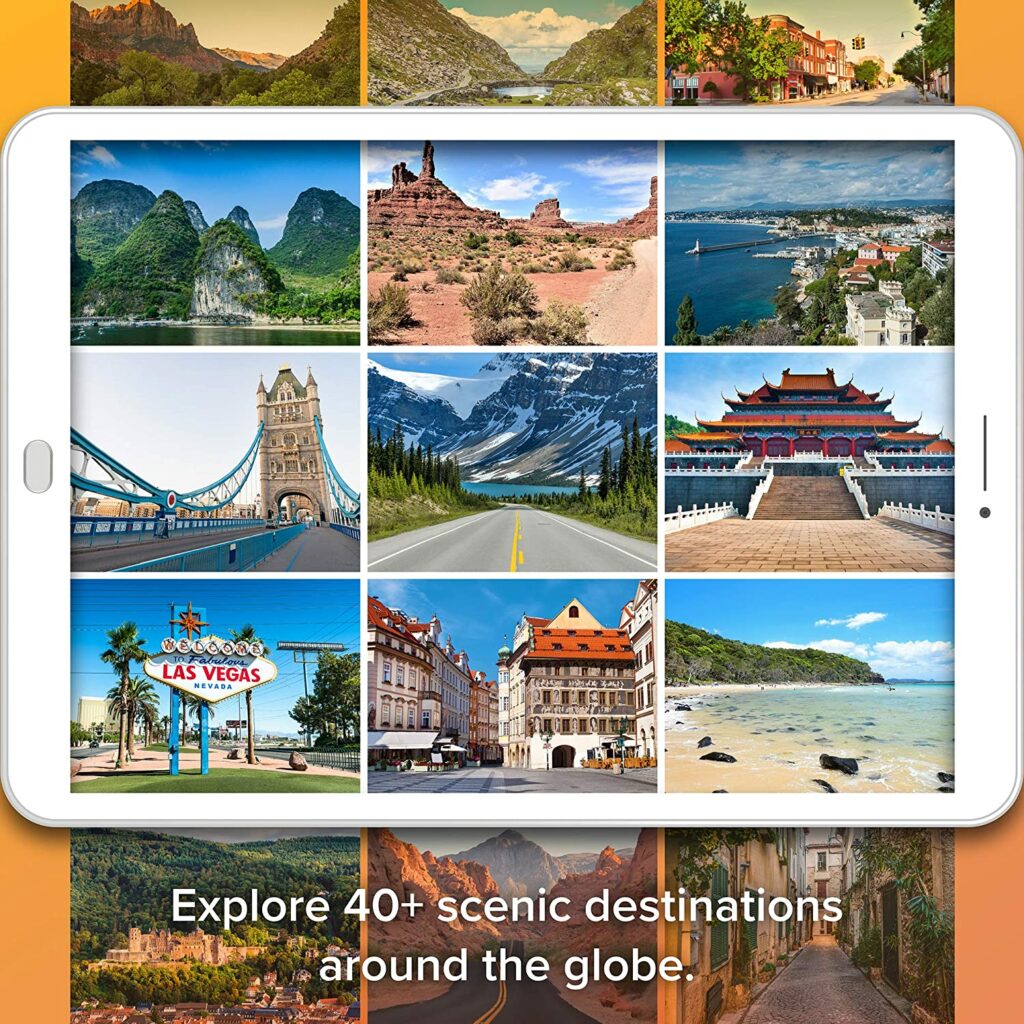








For those looking for an outdoor fun tricycle, check Schwinn Tricycle.
How to connect the Schwinn 270 to the Peloton app? 1. Make sure that your Schwinn 270 bike is properly assembled and set up. 2. Download the Peloton app from the App Store or Google Play Store on your smartphone or tablet. 3. Follow the prompts to create a Peloton account, if you don't already have one. 4. Connect your device to the same WiFi network as your Schwinn 270 bike. 5. In the Peloton app, go to the "Devices" tab and select the "Add Device" option. 6. Follow the on-screen instructions to pair your device with the Schwinn 270 bike. This may involve entering a PIN code that is displayed on the bike's console. 7. Once the pairing process is complete, you should be able to use the Peloton app to track your workouts on the Schwinn 270 bike. Note: The Schwinn 270 bike may not be directly compatible with the Peloton app. However, you may be able to connect the bike to a device such as a tablet or smartphone that is compatible with the Peloton app, and use the app to track your workouts.
Where to plug in the Schwinn 270? The Schwinn 270 bike should have a power cord with a plug on one end and a plug-in receptacle on the other end. To plug in the Schwinn 270 bike, you'll need to locate the receptacle on the bike, which is typically located on the rear of the bike frame near the bottom. The receptacle will likely be located behind a small cover that you'll need to open. Once you've located the receptacle, you can plug the power cord into the receptacle and then plug the other end of the cord into a wall outlet. Make sure that the wall outlet is properly grounded and has the correct voltage and amperage ratings for the Schwinn 270 bike. You should also make sure that the power cord is properly secured to the bike and is not damaged or frayed in any way. If you have any doubts about the safety of the power cord or the wall outlet, you should consult a qualified electrician for assistance.
How to change the Schwinn 270 from Km to miles? To change the Schwinn 270 bike from displaying distances in kilometers (km) to miles, you'll need to access the bike's console settings. Here's how to do that: 1. Press the "Menu" button on the console of the Schwinn 270 bike. This will bring up the main menu of the console. 2. Use the up and down arrow buttons to navigate to the "Settings" option, and then press the "Enter" button to select it. 3. Navigate to the "Units" option in the settings menu, and then press the "Enter" button to select it. 4. Use the up and down arrow buttons to select either "Miles" or "Kilometers" as the desired units of measurement, and then press the "Enter" button to confirm your selection. 5. Press the "Menu" button to exit the settings menu and return to the main menu of the console. From this point on, the Schwinn 270 bike should display distances in either miles or kilometers, depending on the setting you chose. You can repeat the above steps at any time to switch back and forth between the two units of measurement.
How to connect Schwinn 270 to Zwift? To connect your Schwinn 270 bike to the Zwift app, you'll need to follow these steps: 1. Make sure that your Schwinn 270 bike is properly assembled and set up. 2. Download the Zwift app from the App Store or Google Play Store on your smartphone or tablet. 3. Follow the prompts to create a Zwift account, if you don't already have one. 4. Connect your device to the same WiFi network as your Schwinn 270 bike. 5. In the Zwift app, go to the "Settings" menu and select the "Connections" option. 6. Follow the on-screen instructions to pair your device with the Schwinn 270 bike. This may involve entering a PIN code that is displayed on the bike's console. 7. Once the pairing process is complete, you should be able to use the Zwift app to track your workouts on the Schwinn 270 bike. Note: The Schwinn 270 bike may not be directly compatible with the Zwift app. However, you may be able to connect the bike to a device such as a tablet or smartphone that is compatible with the Zwift app, and use the app to track your workouts.
How to set up the Schwinn 270? To set up your Schwinn 270 bike, you'll need to follow these steps: 1. Remove the bike from the box and any packaging materials. 2. Carefully follow the instructions in the owner's manual to assemble the bike. This may involve attaching the handlebars, seat, pedals, and any other components that are not already attached to the bike. 3. Make sure that all bolts and screws are tightened securely, and that all components are properly aligned and functioning correctly. 4. Adjust the seat and handlebars to your preferred height and position. 5. Plug in the power cord to a wall outlet and the bike's receptacle. 6. Turn on the bike's console by pressing the "Power" button. 7. Follow the on-screen instructions to set up the console and create a user profile. This may involve entering your age, weight, and other information. Once you've completed these steps, your Schwinn 270 bike should be ready to use. Make sure to follow all safety precautions and guidelines when using the bike, and refer to the owner's manual for additional information and instructions.
How to pair the Schwinn 270 bluetooth? To pair your Schwinn 270 bike with a Bluetooth device, such as a smartphone or tablet, you'll need to follow these steps: 1. Make sure that your Schwinn 270 bike is properly assembled and set up, and that the power is turned on. 2. Put your Bluetooth device into pairing mode. On most devices, you can do this by going to the "Settings" menu and selecting the "Bluetooth" option. 3. On the Schwinn 270 bike's console, press the "Menu" button to bring up the main menu. 4. Use the up and down arrow buttons to navigate to the "Settings" option, and then press the "Enter" button to select it. 5. Navigate to the "Bluetooth" option in the settings menu, and then press the "Enter" button to select it. 6. Follow the on-screen instructions to enable Bluetooth on the bike's console. This may involve pressing the "Enter" button to confirm that you want to enable Bluetooth. 7. Once Bluetooth is enabled, the bike's console should display a PIN code. 8. On your Bluetooth device, search for available Bluetooth devices and select the Schwinn 270 bike when it appears in the list. 9. Enter the PIN code displayed on the bike's console when prompted to do so on your Bluetooth device. 10 Once the pairing process is complete, your Bluetooth device should be connected to the Schwinn 270 bike. You should now be able to use your device to control the bike and track your workouts. Note: The Schwinn 270 bike may not be directly compatible with all Bluetooth devices. If you have trouble connecting the bike to your device, you may need to try a different device or consult the owner's manual or the manufacturer for assistance.
How to turn off the Schwinn 270? To turn off the Schwinn 270 bike, you'll need to follow these steps: 1. Press the "Power" button on the console of the Schwinn 270 bike to turn it on, if it is not already on. 2. Press the "Menu" button on the console to bring up the main menu. 3. Use the up and down arrow buttons to navigate to the "Power Off" option, and then press the "Enter" button to select it. 4. Follow the on-screen instructions to confirm that you want to turn off the bike. This may involve pressing the "Enter" button to confirm your selection. 5. Once the bike has been turned off, the console's display should go dark and the bike's power should be completely shut off. Note: If you have a resistance knob or other adjustable resistance system on your Schwinn 270 bike, you should also adjust the resistance to the lowest setting before turning off the bike. This will help to prevent damage to the resistance system and ensure that the bike is ready to use when you turn it back on.
What apps work with the Schwinn 270? The Schwinn 270 bike may be compatible with a variety of fitness apps, including Peloton, Zwift, and other popular fitness apps. However, the specific apps that are compatible with the Schwinn 270 bike will depend on the device you are using to connect to the bike and the capabilities of that device. To use a fitness app with the Schwinn 270 bike, you'll need to connect the bike to a device such as a smartphone or tablet that is compatible with the app. You'll then be able to use the app to track your workouts on the bike and access various features and functions, such as personalized training plans, virtual cycling routes, and more. It's worth noting that the Schwinn 270 bike may not be directly compatible with all fitness apps. In some cases, you may need to use a device that is compatible with the app and then connect the Schwinn 270 bike to that device in order to use the app with the bike. If you have any questions about the compatibility of a particular app with the Schwinn 270 bike, you should consult the app's documentation or the manufacturer of the bike for more information.
What is the difference between the Schwinn 230 and 270? The Schwinn 230 and 270 are both stationary bikes that are designed for indoor cycling workouts. However, there are a few key differences between the two models: 1. Resistance system: The Schwinn 230 bike uses a friction resistance system, while the Schwinn 270 bike uses an eddy current resistance system. The eddy current resistance system is typically considered to be more precise and smoother than the friction resistance system, which can be beneficial for certain types of workouts. 2. Console: The Schwinn 270 bike has a more advanced console than the Schwinn 230 bike, with a larger display and more features. The Schwinn 270 console includes a backlit LCD display, as well as a built-in media shelf and USB charging port. The Schwinn 230 console is smaller and simpler, with a basic LCD display and fewer features. 3. Programs and workouts: The Schwinn 270 bike has more built-in programs and workouts than the Schwinn 230 bike, which can provide more variety and challenge for users. The Schwinn 270 bike also has Bluetooth connectivity, which allows you to access additional workouts and programs through compatible apps. 4. Price: The Schwinn 270 bike is typically more expensive than the Schwinn 230 bike. Overall, the Schwinn 270 bike is generally considered to be a more advanced and feature-rich stationary bike than the Schwinn 230 bike. However, the specific features and capabilities of each bike will depend on the specific model and configuration you choose.
Does Schwinn 270 automatically adjust resistance? The Schwinn 270 bike is equipped with an eddy current resistance system, which allows you to adjust the resistance manually using a resistance knob or lever. The bike does not have the ability to automatically adjust resistance during a workout. To adjust the resistance on the Schwinn 270 bike, you'll need to use the resistance knob or lever to increase or decrease the resistance as desired. The resistance level can be adjusted at any time during a workout, and the resistance level is displayed on the bike's console. Keep in mind that the resistance level on the Schwinn 270 bike is independent of your pedal cadence or speed. This means that you'll need to manually adjust the resistance to match your desired level of difficulty, regardless of how fast or slow you are pedaling. If you're using a fitness app with the Schwinn 270 bike, such as Peloton or Zwift, the app may provide guidance on how to adjust the resistance to match the difficulty of a particular workout or training program. You can use this guidance to help you set the resistance level appropriately for your workouts.
Does Schwinn 270 come with cleats? It is possible that the Schwinn 270 bike may come with cleats, but this will depend on the specific model and configuration you choose. Some versions of the Schwinn 270 bike may include cleats, while others may not. Cleats are special clips that attach to the bottom of cycling shoes and allow you to securely attach the shoes to the pedals of a stationary bike. They are typically used by more advanced cyclists who are looking for a more efficient and stable pedaling motion. If the Schwinn 270 bike you have does not come with cleats, you can purchase them separately and install them on your cycling shoes. There are a variety of cleat models available, and the specific type of cleats you'll need will depend on the pedals of your bike. You can refer to the owner's manual or the manufacturer of the bike for more information on the compatible cleat types and how to install them.
Does Schwinn 270 measure cadence? Yes, the Schwinn 270 bike is equipped with a cadence sensor that measures your pedaling speed or cadence in revolutions per minute (RPM). The cadence sensor is typically located on one of the pedals of the bike, and it sends a signal to the bike's console whenever the pedal is rotated. The cadence sensor on the Schwinn 270 bike allows you to track your pedaling speed during a workout, which can be useful for various types of training and cycling techniques. For example, you may want to maintain a high cadence to improve your endurance or a lower cadence to build power and strength. The cadence data is typically displayed on the bike's console, along with other metrics such as distance, speed, resistance level, and calories burned. You can use this data to help you monitor your performance and track your progress over time. Keep in mind that the cadence sensor on the Schwinn 270 bike may not be 100% accurate, and the measurements may vary slightly from one workout to the next. However, the sensor should provide a good approximation of your pedaling speed and can be useful for tracking your progress and improving your cycling skills.
Does Schwinn 270 measure watts? The Schwinn 270 bike does not have the ability to measure watts directly. Watts are a unit of power that can be used to quantify the intensity of a cycling workout. In order to measure watts on a stationary bike, the bike would need to be equipped with a power meter, which is a device that measures the power output of the pedals. While the Schwinn 270 bike does not have a power meter, it does have an eddy current resistance system that allows you to adjust the resistance level of the bike. The resistance level can be used as an approximation of the power output of the pedals, as higher resistance levels will typically require more power to pedal against. However, it's worth noting that the resistance level of the Schwinn 270 bike is not a precise measure of power output, and it may not accurately reflect the watts you are producing during a workout. If you are interested in tracking your power output during cycling workouts, you may want to consider using a bike with a power meter or a power-measuring device that can be used with the Schwinn 270 bike.
Does Schwinn 270 need to be plugged in? The Schwinn 270 bike requires a power source in order to function properly. Specifically, the bike's console and resistance system are powered by electricity, and they need to be plugged in to a wall outlet in order to work. The Schwinn 270 bike comes with a power cord that has a plug on one end and a receptacle on the other end. To use the bike, you'll need to plug the power cord into a wall outlet and then plug the receptacle into the bike's power receptacle, which is typically located on the rear of the bike frame near the bottom. Once the power cord is properly plugged in and the bike is turned on, the console and resistance system should be operational. You can then start a workout and use the bike as you normally would. It's worth noting that the Schwinn 270 bike does not have a battery or any other type of backup power source. If the power goes out or the power cord becomes disconnected, the bike will stop working until the power is restored or the cord is reconnected.
How to calibrate Schwinn 270? Calibrating the Schwinn 270 bike involves adjusting the bike's resistance system to ensure that it is functioning properly and accurately measuring your workouts. Here's how to calibrate the bike: 1. Make sure that the bike is properly assembled and set up, and that the power is turned on. 2. Position the bike in a flat, level area with enough room to pedal comfortably. 3. Sit on the bike and place your feet on the pedals. 4. Adjust the resistance level to the lowest setting using the resistance knob or lever. 5. Pedal at a moderate pace for at least one minute to allow the resistance system to warm up. 6. Slowly increase the resistance level until you feel a moderate level of resistance, but not too much. You should be able to pedal at a moderate pace without too much difficulty. Once you've found a resistance level that feels comfortable and consistent, you can consider the bike calibrated. It's worth noting that the resistance level on the Schwinn 270 bike is subjective and will vary from person to person. The key is to find a resistance level that feels comfortable and consistent for you, and that allows you to track your workouts accurately. If you feel that the resistance level is too high or too low, you can adjust it as needed. If you're using a fitness app with the Schwinn 270 bike, such as Peloton or Zwift, the app may provide guidance on how to calibrate the bike

